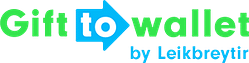Developer Documentation (API)
- Authentication
- PHP Package
- V2 Endpoints
- Pass Templates
- Get a list of templates
- Describe the structure of a pass template
- Create a new template
- Update a template
- Patch a template
- Publish changes of a template
- Get information about fields of a pass-template only
- Schedule a Push Notification
- List scheduled notifications of a template
- Delete a scheduled Push Notification
- Copy a Pass Template
- Delete a Pass Template
- Create an iFrame Integration for a Template
- Create an URL Integration for a Template
- Passes
- REST Hooks
- Validating passes
- Deprecated endpoints
Create an iFrame Integration for a Template
POST Request
Endpoint URL https://veski.leikbreytir.is/api/integration/iframe/{template-id}
Purpose
Creates an iFrame Integration for the given Template.
To see how iFrame Integrations work, click here.
Required input parameters
- HTTP Authorization Header that contains your API key
- template-id – the UUID of the pass template that you want to create an Integration for
- name – the name of the Integration that will be created
- cspFrameAncestors (optional) – a list of valid frame ancestors for the Content-Security-Policy that will be applied. This is a string and each value is separated by a line-break.
Returned values
If the integration has been created, Status 201 (Created) will be returned. The response contains the integrationId in the body.
Example payload:
{
"name": "My integration"
}Example response:
{
"integrationId": "330bc583-660a-4cfd-99d2-bbde2d56f320"
}