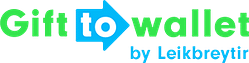Developer Documentation (API)
- Authentication
- PHP Package
- V2 Endpoints
- Pass Templates
- Get a list of templates
- Describe the structure of a pass template
- Create a new template
- Update a template
- Patch a template
- Publish changes of a template
- Get information about fields of a pass-template only
- Schedule a Push Notification
- List scheduled notifications of a template
- Delete a scheduled Push Notification
- Copy a Pass Template
- Delete a Pass Template
- Create an iFrame Integration for a Template
- Create an URL Integration for a Template
- Passes
- REST Hooks
- Validating passes
- Deprecated endpoints
Create an App Configuration
POST Request
Endpoint URL https://veski.leikbreytir.is/api/appconfiguration
Purpose
Creates a new App Configuration
Required input parameters
- HTTP Authorization Header that contains your API key• name – the name of the App Configuration
- passTemplateId – the unique ID of the Pass Template whose passes should be validated. If the ID is null, all passes will be validated, no matter which Pass Template has been used to create them.
- scanMode – 0 means the pass will be voided after it has been scanned. 1 means the Scan will only note that the pass has been scanned without voiding it
- place (optional) – the place that has been specified in the App Configuration. Can be e.g. a room at your venue.
- additionalProperties – an array of additonal properties that should be asked for if a pass is scanned. The ID and the value the user has specified should be submitted when creating App Scans. A valid additional property always consists of two parameters: the name of the property and the type. Currently supported types are unicode (text values), double (numeric values) and boolean.
Returned values
- name – the name of the App Configuration
- configurationId – the unique ID of the App Configuration
- passTemplateId – the unique ID of the Pass Template whose passes should be validated. If the ID is null, all passes will be validated, no matter which Pass Template has been used to create them.
- passTemplateName – the name of the Pass Template. Can be null if all passes should be validated
- createdOn – the date and time the configuration has been created
- scanMode – 0 means the pass will be voided after it has been scanned. 1 means the Scan will only note that the pass has been scanned without voiding it
- place – the place that has been specified in the App Configuration. Can be e.g. a room at your venue.
- additionalProperties – an array of additonal properties that should be asked for if a pass is scanned. The ID and the value the user has specified should be submitted when creating App Scans.
- a configuration link is automatically created that can be used to configure the app. This link won’t work by default and needs to be enabled temporarily. Please get in touch with us since the details of this are subject to an NDA.
Example JSON payload:
{
"name": "Example configuration",
"passTemplateId": "",
"scanMode": 1,
"additionalProperties": [
{
"type": "boolean",
"name": "Allowed to send marketing mails?"
},
{
"type": "unicode",
"name": "Tell us about you"
},
{
"type": "double",
"name": "Transaction value"
}
]
}Example output:
{
"configuration": [
{
"name": "Test API",
"configurationId": "be0937ca-3bac-40b9-b189-45ec70e0cbe5",
"passTemplateId": null,
"passTemplateName": null,
"createdOn": "2018-03-14 07:36:03",
"scanMode": 1,
"place": "",
"additionalProperties": [
{
"type": "boolean",
"name": "Allowed to send marketing mails?",
"id": 0
},
{
"type": "unicode",
"name": "Tell us about you",
"id": 1
},
{
"type": "double",
"name": "Transaction value",
"id": 2
}
]
}
],
"configurationLink": "https://veski.leikbreytir.is.test-app.link/
iGzYnchzlbrmpftFXgL",
"configurationLinkId": "abdefg-3bac-40b9-b189-45ec70e0cbe5",
"validTo": "2020-05-01 17:45:15",
"validToUtc": "2020-05-01 15:45:15",
}