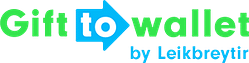Documentation
- Getting Started
- Create a template
- Create passes
- Pass functionality
- Google Wallet
- Push Notifications and Updates
- Updating passes (and sending push notifications)
- About Wallet Push Notifications
- Sending an update to a single pass
- Updating all passes of a template
- Segmentation using Saved Searches
- Sending a message as Push Notification
- Testing Push Notifications
- Location based notifications – troubleshooting
- Troubleshooting Push Notifications on Android
- Sending Wallet passes
- Analytics
- Integrating third party systems
- Certificates
- Smart Scan App
- Selling passes
- NFC Passes
- White Labeling
- Users and permissions
- Pass Bundles
Integrating third party systems
The following types of integrations are currently supported:
- API ( Developer documentation ) – use our API to build custom integrations with your solution. This is fully supported and production proof for years.
- Zapier – this is an online service that allows you to integrate SaaS systems with each other using a graphical editor. You can find the gifttowallet Zapier app here.
- Link to create passes – you can create a link that takes parameters to create personalised passes. This e.g. allows you to add a link to an email that includes the first and last name of a customer and will create a pass using that data if someone clicks on it. Please be aware that this can be misused so you shouldn’t enable such links for public campaigns.
- FTP – you can create an FTP integration that looks for files on an FTP server that you specify and creates a bulk processing job everytime a new file is found on that FTP server.
- iFrame to include pass downloads – this lets you include a Script on your own website that renders an iFrame which shows the download area for a one pass while also taking care of handling different device types (e.g. iOS, Android, Desktop…)