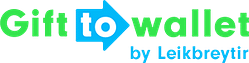Documentation
- Getting Started
- Create a template
- Create passes
- Pass functionality
- Google Wallet
- Push Notifications and Updates
- Updating passes (and sending push notifications)
- About Wallet Push Notifications
- Sending an update to a single pass
- Updating all passes of a template
- Segmentation using Saved Searches
- Sending a message as Push Notification
- Testing Push Notifications
- Location based notifications – troubleshooting
- Troubleshooting Push Notifications on Android
- Sending Wallet passes
- Analytics
- Integrating third party systems
- Certificates
- Smart Scan App
- Selling passes
- NFC Passes
- White Labeling
- Users and permissions
- Pass Bundles
Setting up white label/vanity URLs
When you’re using gifttowallet you can add your own URLs to deliver your Wallet passes and landing pages. E.g. you could then use links like this for Wallet passes: https://gifttowallet.com/
(This is a premium feature that costs an additional 20€ per month. Please contact us at gifttowallet@gifttowallet.com if you want to use it).
Tell us the domains you’d like to use
You can use different domains for Wallet passes and landing pages or the same one for both.
If you’d like to use vanity URLs, send us the domains you want to use by writing an email to gifttowallet@gifttowallet.com
Configure the domains
Domains with a subdomain (for example my.example.com) can be configured as a regular CNAME record. The “canonical” domain will be vanity.gifttowallet.com. Here’s an example for a correct CNAME record:
my.example.com. CNAME vanity.gifttowallet.com.
Zone apex / root domain
Domains without a subdomain (for example example.com) are a bit special. They are called “zone apex” or “root domain” and are not allowed to CNAME to another domain. The domain name system requires them to have an “A” record instead, which points to an ip address instead of a domain name.
If you want to use a root domain, you need a DNS provider which supports emulating a CNAME for root domains (they will in fact create an A record, but make sure that it automatically and always points to the ip adress of the domain you specified). These special CNAMEs are called a bit differently depending on the provider – here are some examples:
Cloudflare calls it “ACNAME”
dnsimple calls it “ALIAS”
dnsmadeeasy calls it “ANAME”
That means: you will need a DNS service which supports these kinds of special CNAMEs in order to point example.com to gifttowallet. You should avoid creating an A record and use the IP address of vanity.gifttowallet.com directly, because that IP address may change in the future!
SSL certificates
You will need to add TXT records that we’ll tell you after you told us the domain that you want to use. These are needed to issue SSL certificates for your domain.
Final setup
Once everything is set up and ready to go, we’ll enable the vanity URLs in your gifttowallet account. From now on all passes and landing pages will automatically use your own URLs (with the exception of landing pages that use payment features currently).