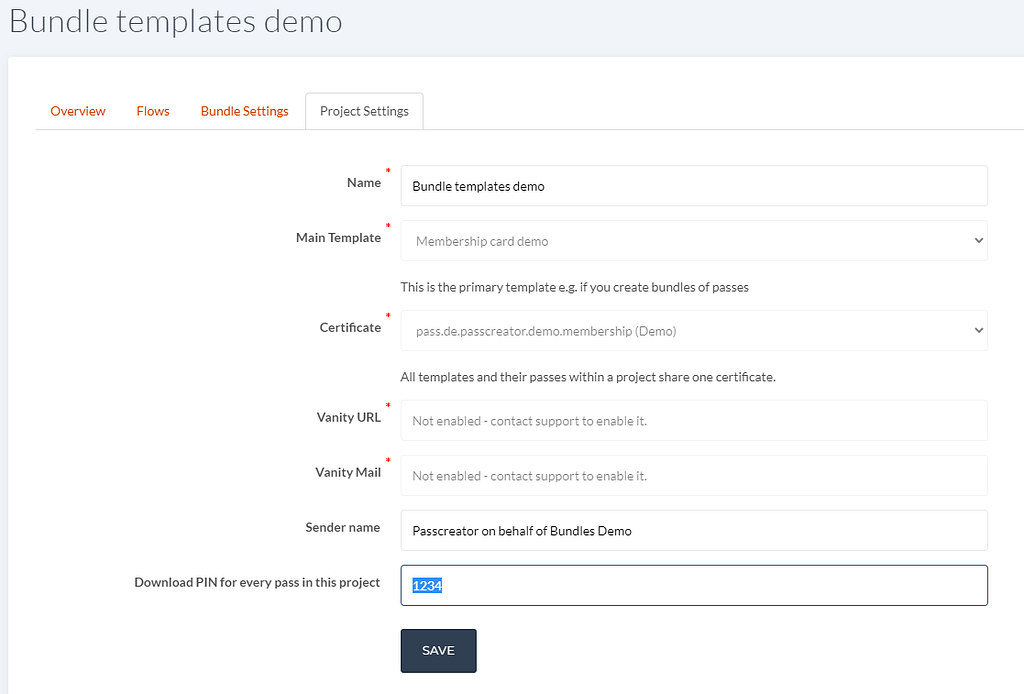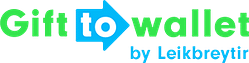Documentation
- Getting Started
- Create a template
- Create passes
- Pass functionality
- Google Wallet
- Push Notifications and Updates
- Updating passes (and sending push notifications)
- About Wallet Push Notifications
- Sending an update to a single pass
- Updating all passes of a template
- Segmentation using Saved Searches
- Sending a message as Push Notification
- Testing Push Notifications
- Location based notifications – troubleshooting
- Troubleshooting Push Notifications on Android
- Sending Wallet passes
- Analytics
- Integrating third party systems
- Certificates
- Smart Scan App
- Selling passes
- NFC Passes
- White Labeling
- Users and permissions
- Pass Bundles
Use projects to create a bundle
If all of your bundles contain the same passes (e.g. you want to issue the same vouchers to all your users), projects are an easy way to create them.
Start by creating the templates that should be used to create the bundles (for example, an ticket event and a voucher for a free coffee). Then go to the Projects section in the menu on the left and click on the “Add Project” button. Enter the name of your project, choose the main template and select the bundles option.
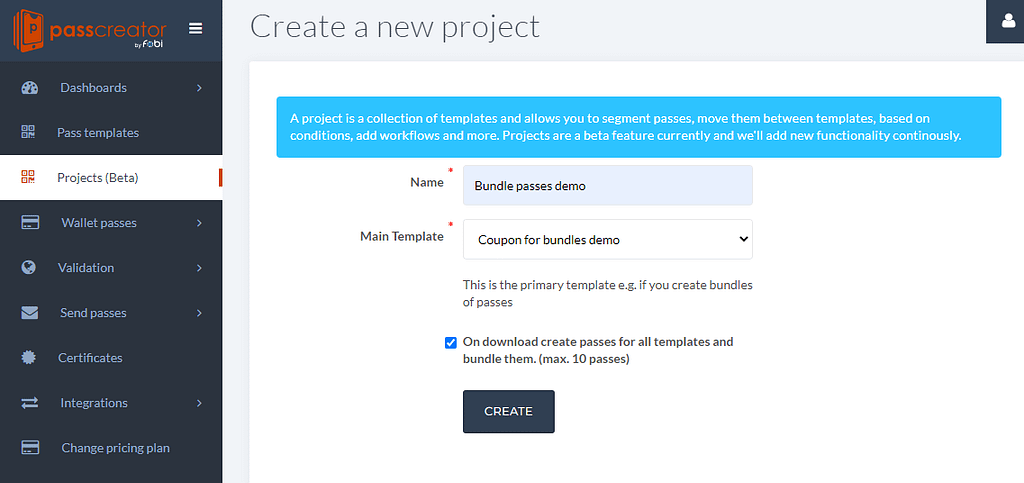
Once the main template is ready, you need to add any other templates you want to bundle together with passes of the main template. You can either add existing templates that are not part of another project or create a copy of the main template. All templates that are assigned to a project will have the same additional properties and also share a certificate. If the template that you’re about to add has different additional properties than the main template of the project, this may end up in duplicate fields. Please make sure to check if the additional properties are correct after adding the template.
When creating one pass for any of the templates and going to the download page of that pass, you will automatically receive all passes that are part of the bundle. Bundling in this case is implicit which means that gifttowallet automatically creates the other passes of the bundles for you. To distribute a bundle to your users, just send them the download link like you would do it with single passes as well.
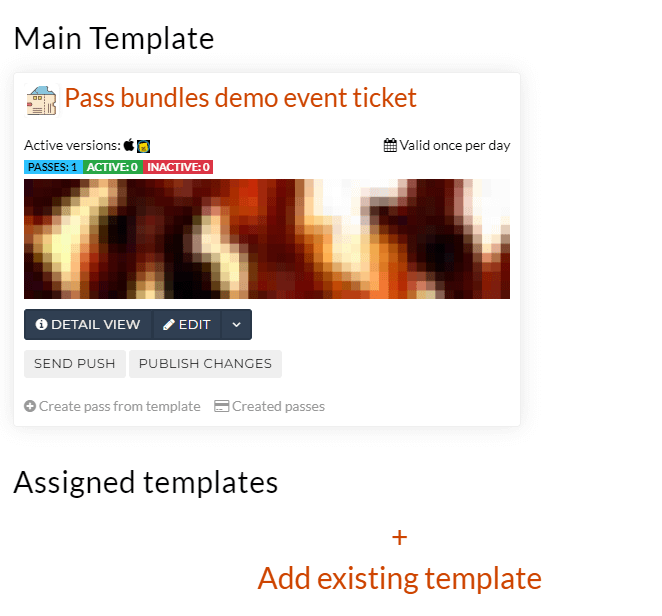
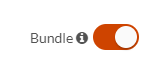
If you want to double the security that the passes reach only the right person, you can also protect them with a PIN. Within the project, select the "Project Settings" tab and specify the PIN that the users will be asked to enter in order to download their passes.