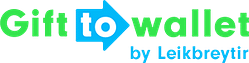Documentation
- Getting Started
- Create a template
- Create passes
- Pass functionality
- Google Wallet
- Push Notifications and Updates
- Updating passes (and sending push notifications)
- About Wallet Push Notifications
- Sending an update to a single pass
- Updating all passes of a template
- Segmentation using Saved Searches
- Sending a message as Push Notification
- Testing Push Notifications
- Location based notifications – troubleshooting
- Troubleshooting Push Notifications on Android
- Sending Wallet passes
- Analytics
- Integrating third party systems
- Certificates
- Smart Scan App
- Selling passes
- NFC Passes
- White Labeling
- Users and permissions
- Pass Bundles
White Labeling
You can enable White Labeling in gifttowallet to make it look like your own solution. There are two “flavors” of white labeling.
End user facing
If you don’t want to grant access to the gifttowallet backend to your business partners usually people that access your passes will access the download URLs for passes. Additionally, if you use email delivery in gifttowallet, they might also receive emails.
By default the domain for download pages is gifttowallet.com and the email address is gifttowallet@gifttowallet.com
End user facing white-labeling therefore consists of two components:
Using your own subdomain, e.g. gifttowallet.com and using your own email address.
Backend white labeling
If you want to resell Wallet campaigns and give your customers access to the backend, you can also use white labeling of the gifttowallet backend which will replace the default theme with your own that will be created according to your corporate identity.